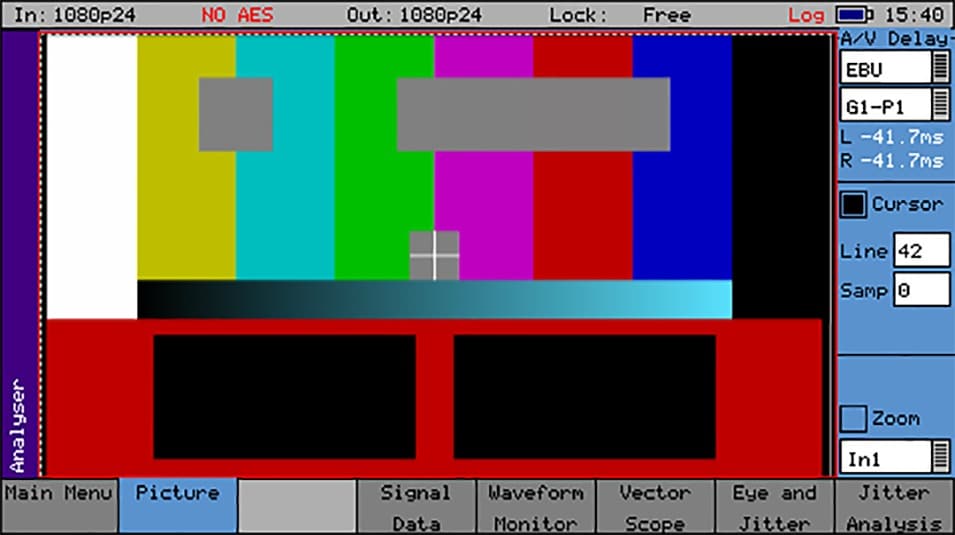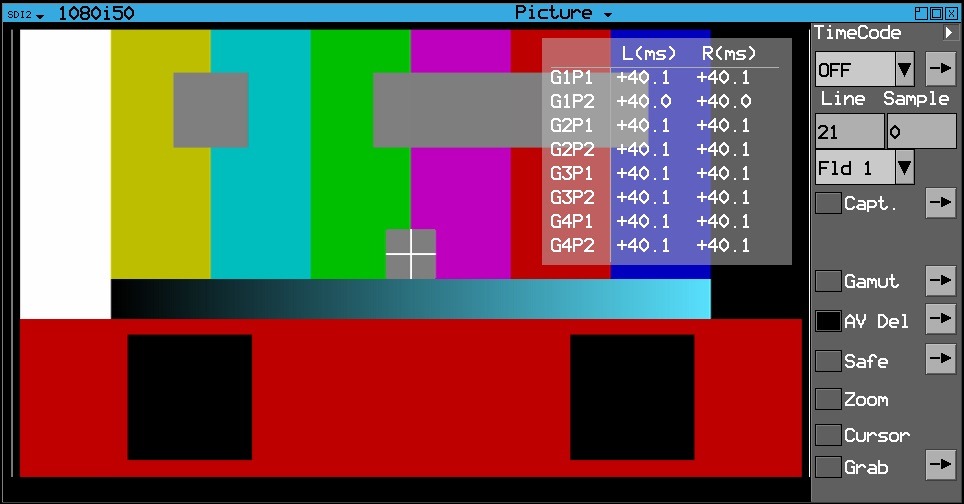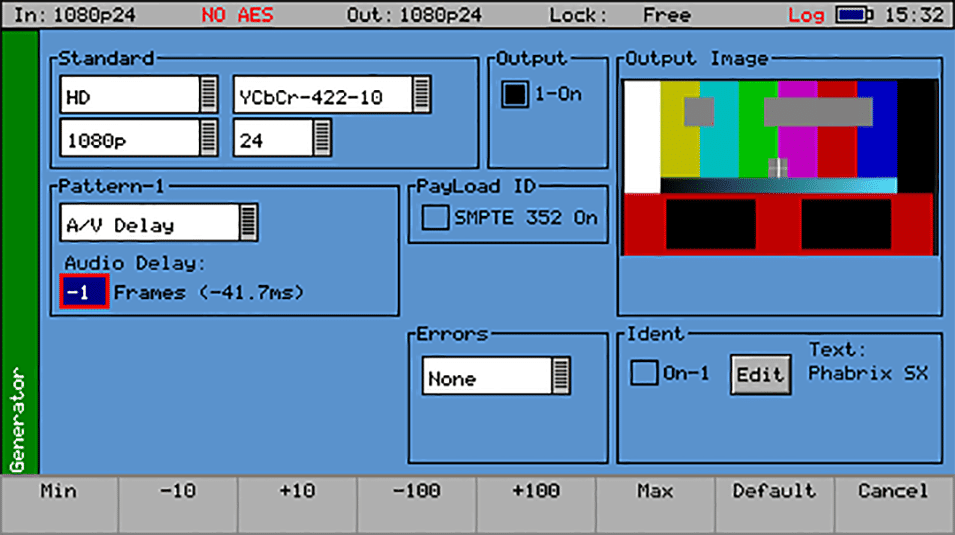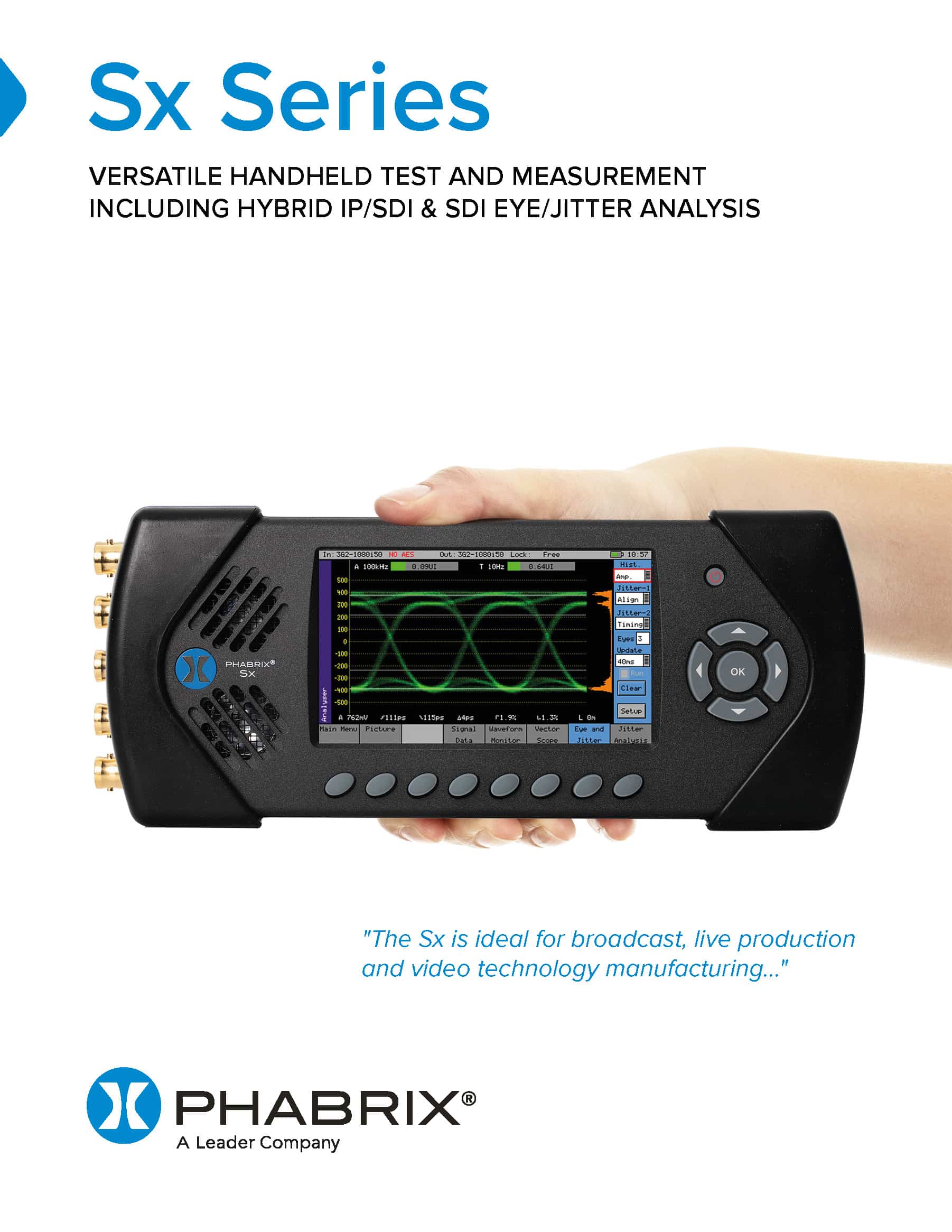AV Delay Generation and Analysis
Understanding the AV delay through broadcast workflows is a priority
Although SDI feeds hold both video and audio data, this does not mean that the video and audio are automatically in-sync. Variously referred to as a lip sync error or AV delay, offsets can create a noticeable issue for the viewer.
Any active processing equipment can introduce an error in AV timing, but compensation may only be possible at the system level. Understanding the AV delay through broadcast workflows is a priority.
PHABRIX’s AV Delay Analysis option, available on the Sx and Rx Series offers an end-to-end solution for the measurement of audio to video differential delay through a broadcast chain.
PHABRIX SOLUTIONS FOR AV DELAY GENERATION AND ANALYSIS
Sx SERIES – AV DELAY
- The tool not only provides a real-time update of the differential delay between the video content and the selected audio channel pair but can also be used to measure the propagation (latency), or pipeline delay, of video and audio content
- EBU and Lawo modes of operation providing compatibility with third party tools
- Realtime AV delay measurement up to +/-400ms in 0.1ms steps (accuracy = 1ms)
- Audio source select for measurement – Embedded audio pair or AES
Rx SERIES – AV DELAY
PHABRIX’s AV Delay option for the Rx rasterizer series, measures the audio-video delay through a broadcast workflow.
- A real-time update of the differential delay between the video and up to 8 audio channel pairs
- Use with all Rx supported video formats and frame rates on SDI
- Support for the measurement of two AV Delay test patterns: EBU Tech 3305 and LAWO V_line AV Sync test pattern
- Fully compatible with PHABRIX Sx AV Delay pattern generation and measurement
Sx & Rx SERIES – DIFFERENTIAL DELAY MEASUREMENT
When analyzing an AV delay video test pattern and audio pulse, the differential delay between the video and all 8 audio channel pairs will be measured and displayed – with the display updated in real-time.
- A positive (+) measurement indicates that the audio pulse is lagging behind the video
- A negative (-) measurement indicates that the audio pulse is ahead of the video
- When video and audio are completely in sync, zero delay will be measured
The differential delay between the video and the selected audio is measured in 0.1ms steps (to an accuracy of 1ms) with an operating range of +/-400ms. The generator tool can be used to offset the source audio by up to 40 frames which can be used to extend the measurement operating range to over +/- 1 second.
Related Products

SxE
Portable 3G/HD/SD Generation, Analysis & Monitoring with Advanced Physical Layer Analysis
CASE STUDY: Synterra chooses Sx Series Portable Test and Measurement solutions
Synterra Media, the Russian provider of telecom services for TV production, broadcasting, and entertainment media businesses, chose PHABRIX’s leading Sx handheld instruments for use at the FIFA World Cup in Russia in 2018.
Synterra Media selected seven PHABRIX SxA portable 3G/HD/SD generation, analysis and video/audio monitoring solutions and an SxE handheld 3G/HD/SD generation, analysis and monitoring instrument with advanced physical layer analysis. The solutions will be deployed in the 2018 World Cup International Broadcast Center (IBC) in Moscow, as well as on location from the 12 stadiums.
Lets Keep In Touch
Find Us, Follow Us, Keep In Touch
Our Latest News Direct To Your Inbox
Products, Software, Events and More