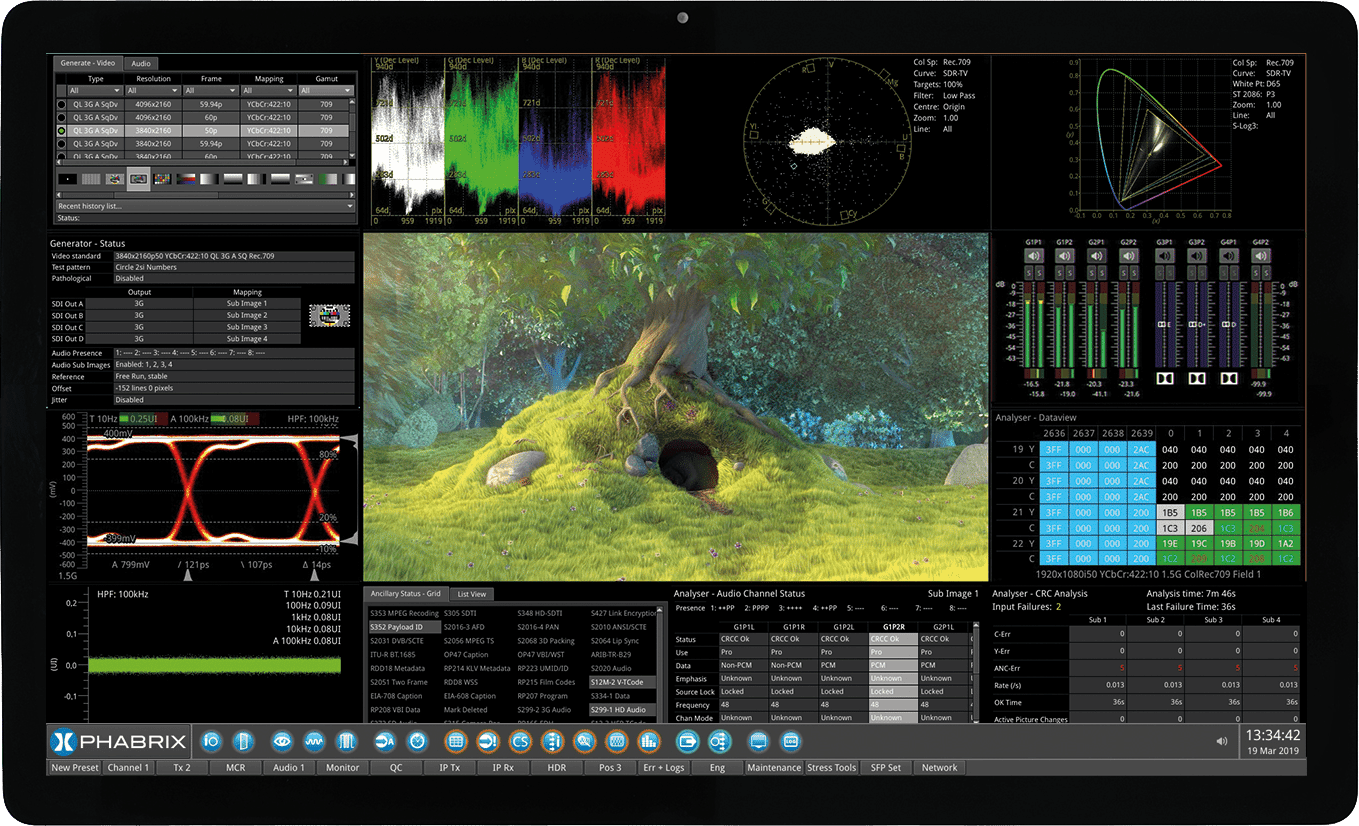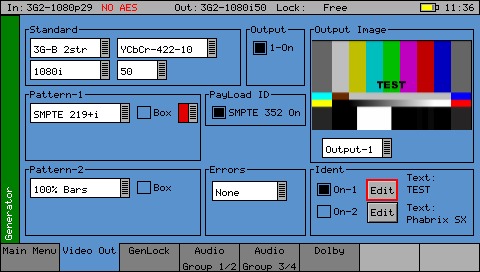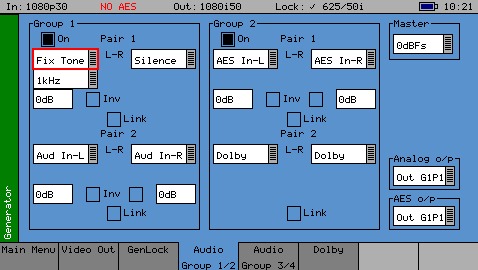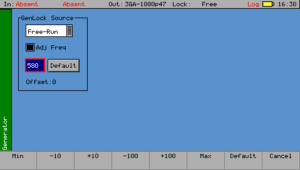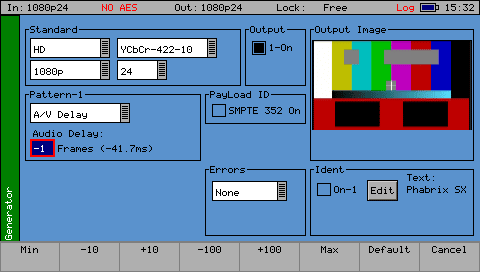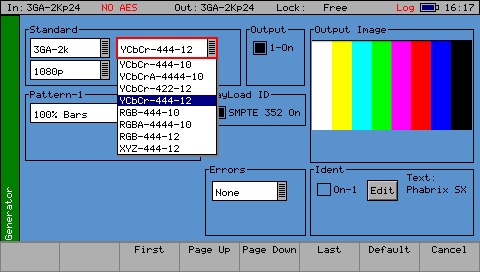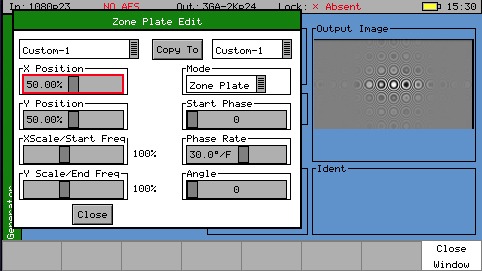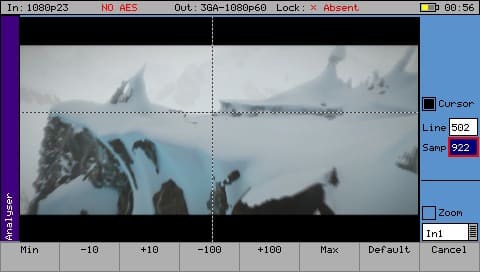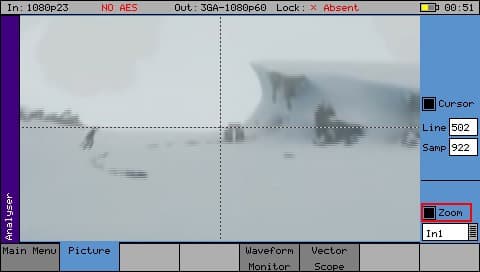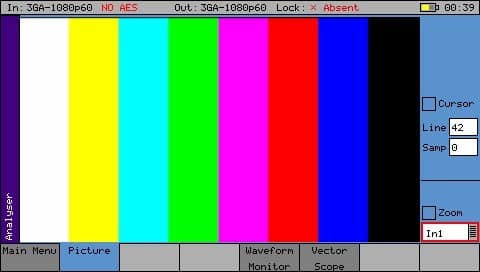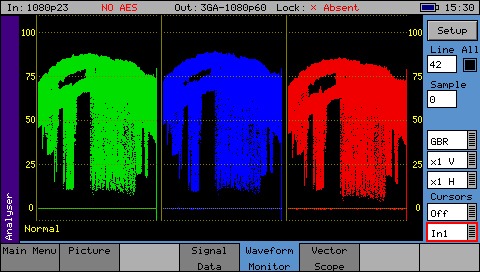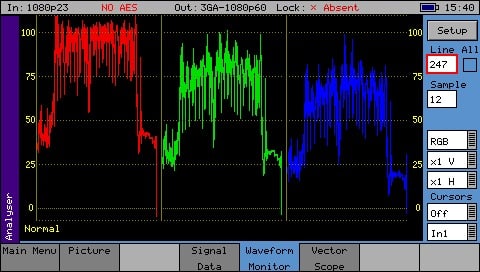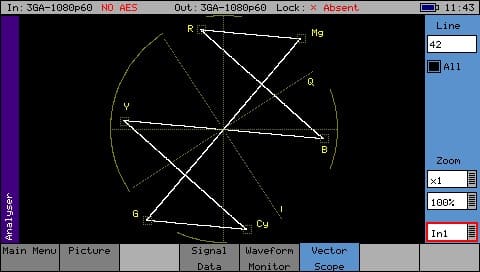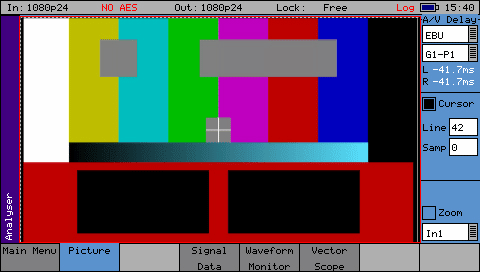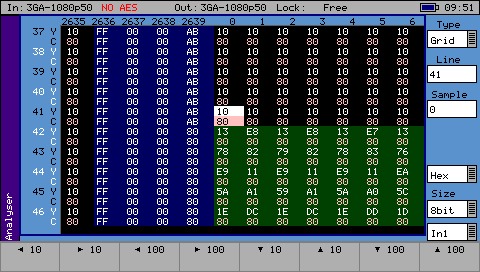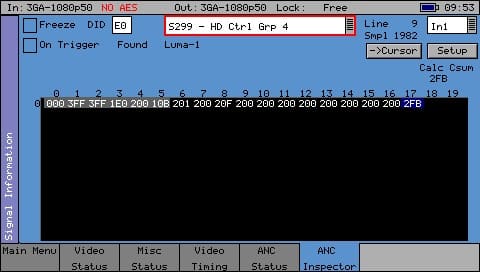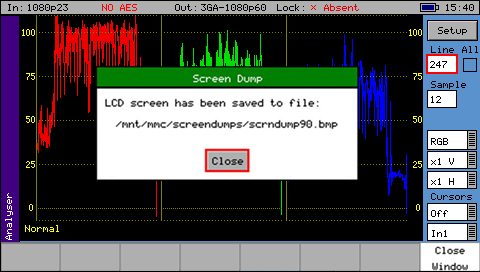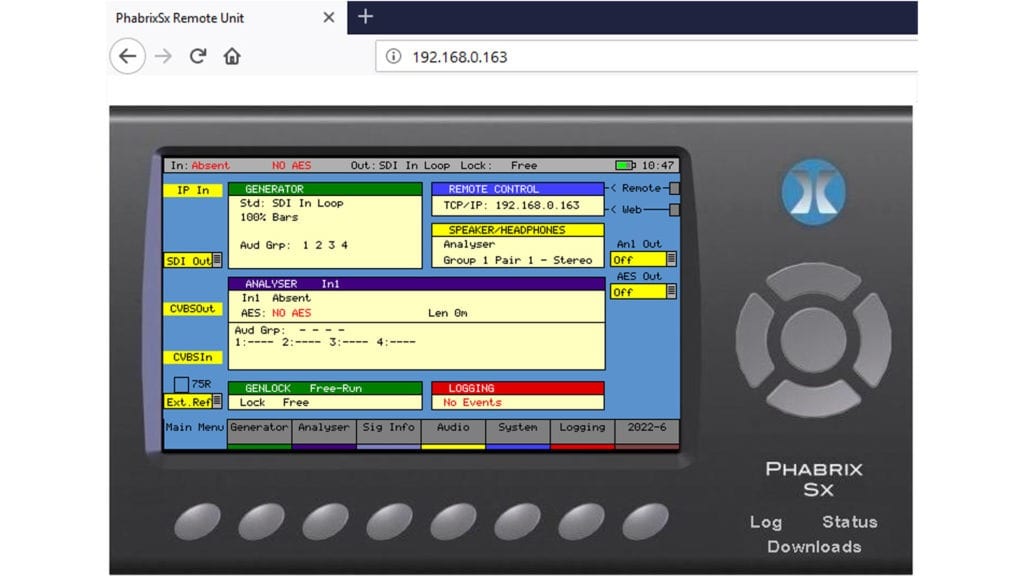Header
H2 Centre Aligned 100% Width Header
Standard Text Block Standard Text Block Standard Text Block Standard Text Block Standard Text Block Standard Text Block Standard Text Block Standard Text Block Standard Text Block Standard Text Block Standard Text Block Standard Text Block Standard Text Block Standard Text Block Standard Text Block Standard Text Block Standard Text Block Standard Text Block
Standard Text Block Standard Text Block Standard Text Block Standard Text Block Standard Text Block Standard Text Block Standard Text Block Standard Text Block Standard Text Block Standard Text Block Standard Text Block Standard Text Block Standard Text Block Standard Text Block Standard Text Block Standard Text Block Standard Text Block Standard Text Block
SECTION
FULLY-FLEXIBLE USER-DEFINED INSTRUMENT LAYOUT
Your content goes here. Edit or remove this text inline or in the module Content settings. You can also style every aspect of this content in the module Design settings and even apply custom CSS to this text in the module Advanced settings.
Your content goes here. Edit or remove this text inline or in the module Content settings. You can also style every aspect of this content in the module Design settings and even apply custom CSS to this text in the module Advanced settings.
FULLY-FLEXIBLE USER-DEFINED INSTRUMENT LAYOUT
Your content goes here. Edit or remove this text inline or in the module Content settings. You can also style every aspect of this content in the module Design settings and even apply custom CSS to this text in the module Advanced settings.
Your content goes here. Edit or remove this text inline or in the module Content settings. You can also style every aspect of this content in the module Design settings and even apply custom CSS to this text in the module Advanced settings.
FULLY-FLEXIBLE USER-DEFINED INSTRUMENT LAYOUT
Your content goes here. Edit or remove this text inline or in the module Content settings. You can also style every aspect of this content in the module Design settings and even apply custom CSS to this text in the module Advanced settings.
Your content goes here. Edit or remove this text inline or in the module Content settings. You can also style every aspect of this content in the module Design settings and even apply custom CSS to this text in the module Advanced settings.
FULLY-FLEXIBLE USER-DEFINED INSTRUMENT LAYOUT
Your content goes here. Edit or remove this text inline or in the module Content settings. You can also style every aspect of this content in the module Design settings and even apply custom CSS to this text in the module Advanced settings.
Your content goes here. Edit or remove this text inline or in the module Content settings. You can also style every aspect of this content in the module Design settings and even apply custom CSS to this text in the module Advanced settings.
SECTION – Alternating
FULLY-FLEXIBLE USER-DEFINED INSTRUMENT LAYOUT
Your content goes here. Edit or remove this text inline or in the module Content settings. You can also style every aspect of this content in the module Design settings and even apply custom CSS to this text in the module Advanced settings.
Your content goes here. Edit or remove this text inline or in the module Content settings. You can also style every aspect of this content in the module Design settings and even apply custom CSS to this text in the module Advanced settings.
FULLY-FLEXIBLE USER-DEFINED INSTRUMENT LAYOUT
Your content goes here. Edit or remove this text inline or in the module Content settings. You can also style every aspect of this content in the module Design settings and even apply custom CSS to this text in the module Advanced settings.
Your content goes here. Edit or remove this text inline or in the module Content settings. You can also style every aspect of this content in the module Design settings and even apply custom CSS to this text in the module Advanced settings.
FULLY-FLEXIBLE USER-DEFINED INSTRUMENT LAYOUT
Your content goes here. Edit or remove this text inline or in the module Content settings. You can also style every aspect of this content in the module Design settings and even apply custom CSS to this text in the module Advanced settings.
Your content goes here. Edit or remove this text inline or in the module Content settings. You can also style every aspect of this content in the module Design settings and even apply custom CSS to this text in the module Advanced settings.
FULLY-FLEXIBLE USER-DEFINED INSTRUMENT LAYOUT
Your content goes here. Edit or remove this text inline or in the module Content settings. You can also style every aspect of this content in the module Design settings and even apply custom CSS to this text in the module Advanced settings.
Your content goes here. Edit or remove this text inline or in the module Content settings. You can also style every aspect of this content in the module Design settings and even apply custom CSS to this text in the module Advanced settings.
SECTION

QxL
25G IP Rasterizer
The QxL is the world’s most flexible UHD-25G rasterizer, created to address the needs of professional broadcast media IP networks in a compact form factor.

JT-NM Testing Results
PHABRIX's Qx rasterizer and handheld Sx TAG were successfully tested against the criteria for AMWA NMOS TR-1001-1 and SMPTE 2110 at the recent JT-NM Testing Interop.

Lynx Technik selects PHABRIX Qx for major test & measurement upgrade
Lynx Technik AG, the German developer of high quality products for the professional and broadcast market sectors, has purchased a further three PHABRIX Qx advanced IP/SDI rasterizers

Virtual NAB
While we may not be able to meet in Las Vegas this year, instead you will find our "Virtual Show Stand" full of exciting product news and developments.
CASE STUDY
Lorem ipsum dolor sit amet, consectetur adipiscing elit, sed do eiusmod tempor incididunt ut labore et dolore magna aliqua. Lobortis scelerisque fermentum dui faucibus. Sed tempus urna et pharetra pharetra massa. Orci dapibus ultrices in iaculis. Vitae semper quis lectus nulla at volutpat. Purus in mollis nunc sed id.
Fames ac turpis egestas sed tempus urna. Duis convallis convallis tellus id interdum velit laoreet id donec.
CASE STUDY
Lorem ipsum dolor sit amet, consectetur adipiscing elit, sed do eiusmod tempor incididunt ut labore et dolore magna aliqua. Lobortis scelerisque fermentum dui faucibus. Sed tempus urna et pharetra pharetra massa. Orci dapibus ultrices in iaculis. Vitae semper quis lectus nulla at volutpat. Purus in mollis nunc sed id.
Fames ac turpis egestas sed tempus urna. Duis convallis convallis tellus id interdum velit laoreet id donec.
Rapid fault diagnotics, compliance monitoring and product development

The Qx brings together all the advanced Test & Measurement tools required for transitioning to the next generation of video formats. Designed for HD/3G/6G/12-SDI and IP ST 2110/2022-7/2022-6 environments, the instrument set includes tools for rapid fault diagnosis, compliance monitoring and product development.
The Qx rasterizer offers media analysis for broadcast operator HD-SDI environments, with picture view, waveform analyzer, vectorscope, 32 channel audio metering and ANC status as standard.
The Qx brings together all the advanced Test & Measurement tools required for transitioning to the next generation of video formats. Designed for HD/3G/6G/12-SDI and IP ST 2110/2022-7/2022-6 environments, the instrument set includes tools for rapid fault diagnosis, compliance monitoring and product development.
The Qx rasterizer offers media analysis for broadcast operator HD-SDI environments, with picture view, waveform analyzer, vectorscope, 32 channel audio metering and ANC status as standard.

KEY FEATURES
FULLY-FLEXIBLE USER-DEFINED INSTRUMENT LAYOUT
Your content goes here. Edit or remove this text inline or in the module Content settings. You can also style every aspect of this content in the module Design settings and even apply custom CSS to this text in the module Advanced settings.
FULLY-FLEXIBLE USER-DEFINED INSTRUMENT LAYOUT
Your content goes here. Edit or remove this text inline or in the module Content settings. You can also style every aspect of this content in the module Design settings and even apply custom CSS to this text in the module Advanced settings.
FULLY-FLEXIBLE USER-DEFINED INSTRUMENT LAYOUT
Your content goes here. Edit or remove this text inline or in the module Content settings. You can also style every aspect of this content in the module Design settings and even apply custom CSS to this text in the module Advanced settings.
FULLY-FLEXIBLE USER-DEFINED INSTRUMENT LAYOUT
Your content goes here. Edit or remove this text inline or in the module Content settings. You can also style every aspect of this content in the module Design settings and even apply custom CSS to this text in the module Advanced settings.
FULLY-FLEXIBLE USER-DEFINED INSTRUMENT LAYOUT
Your content goes here. Edit or remove this text inline or in the module Content settings. You can also style every aspect of this content in the module Design settings and even apply custom CSS to this text in the module Advanced settings.
FULLY-FLEXIBLE USER-DEFINED INSTRUMENT LAYOUT
Your content goes here. Edit or remove this text inline or in the module Content settings. You can also style every aspect of this content in the module Design settings and even apply custom CSS to this text in the module Advanced settings.
TOOLSETS
Example
Video Generator
- The Sx can create video test signals for all supported SD and HD SDI output standards including the 3GHz standards at 1080p/50/59/60 Y, Cb, Cr
- Advanced video formats include support for RGB, XYZ 12bit and 2K formats
- A fully programmable Y Zone Plate
Audio Generator
- The Sx can embed an audio signal on all 16 embedded audio outputs
- The Audio Group menu controls which audio channels are present, signal type and amplitude
- Choice of: silence, adjustable tone, noise, AV Delay, Dolby test stream or AES input
Reference Generator
- The Sx instrument can create video test signals that are either free-running or locked to a studio reference or input signal
- The Genlock menu is used to select the locking reference and provides a control for genlock phase offset in lines and pixels
- User control of Free Run frequency with +/- 100ppm pull range for SDI interface acceptance checking
AV Delay Generation
- Adapted EBU Tech 3305 AV Sync and Operational Test Pattern to support SD and HD formats
- Compatible with third party AV delay analysers e.g.:LAWO V_pro8
- Enable AV Delay audio on up to 16 embedded channels and/or AES out
Adv. Video Formats
- Optional Software Licence | Order Code: PHSXOF
- 3G level A and B
- 4:2:2 YUV, 4:4:4 RGB and 4:4:4 YUV at 10/12 bit and XYZ at 12 bit
- 2048 x 1080 (2K) SMPTE ST 428-9 and digital cinema 2048-2:2011
Adv. Zone Plate
- Optional Software Licence | Order Code: PHSXOZ
- Choice of Zone Plate, Grating or Sweep Patterns
- Sophisticated control set including: Start and End Frequency, Start Phase, Rate of change of Phase, Angle, and X and Y position
- Temporal control is particularly useful for testing image processors and compression codecs
Example
Picture Monitor
- The picture is displayed in a window as a down-converted display
- A cursor may be turned ON over the area of the picture specified by the specified line and sample
- Monitor device input or output
Picture Zoom
- Zoom function provides a 1:1 unfiltered pixel view, centred on the position of the picture cursor
- HANC/VANC areas visible when cursor in blanking
Linked Cursors
- The picture cursor is linked to waveform, vectorscope and data views for rapid and accurate detailed measurement of the signal
Waveform Full Frame
- Displays selected analyzer or generator source
- Analog locking reference input view (TAG only)
- YCbCr GBR, Y, Cb, Cr, R, G, B modes
- Cursors may be displayed over the waveform to allow measurement of time or amplitude values
- Vertical and horizontal magnifications
Waveform Line Select
- The display may be restricted to a single line or all lines may be displayed at the same time
- The single line display is linked to the picture, vectorscope and data view
Vectorscope
- Choice of 100% or 75% graticules
- Display the Composite, SDI, SFP video input or the generator test pattern
- Display a specific video line linked to picture cursor
- x1, x2, x5 or x10 magnifications with position to centre, cyan, yellow, green, magenta, red, blue graticule locations
AV Delay Analysis
- Optional Software Licence | Order Code: PHSXO-AVD
- Support for adapted EBU Tech 3305 AV Sync and operation test pattern
- Support for LAWO V_line AV Sync test pattern
- Real time update of measured AV delay
- +/- 400ms operating range
- Select audio from SDI or AES input
SDI Data Display
- Optional Software Licence | Order Code: PHSXOSD
- This instrument provides a detailed view of the data words contained within the SDI stream
- This is particularly useful when debugging complex faults or in an R&D environment
- Cursor link for locating chosen packet in data view/picture windows
VANC/ANC Inspector
- Optional Software Licence | Order Code: PHSXOSD
- This instrument provides a detailed view of the ancillary data (VANC and ANC) packets
- The ancillary packet analyzer also includes a DID or SDID search editor, freeze and freeze on trigger function
- User-definable trigger parameters include: DID and SubDID values, line number range, Checksum, DBN, Parity and ANC Gap Errors
Example
Screen Grab
- Screen grabs can be saved and downloaded via a web browser or FTP transfer
Web Browser
- View and control the instrument display over a TCP/IP interface with a standard browser
- Ideal for remote location checking, engineering support, and fault analysis
- Allows access to key functions including screen dumps, loudness files and logging files
PC Simulator
- A free Sx simulator PC application is available on the PHABRIX website
- Indicates command IDs for automation programming
SPECIFICATIONS
| Product |
| Sx |
| Sx |
| Product |
| Sx |
| Sx |
| Product |
| Sx |
| Sx |
| Product |
| Sx |
| Sx |
| Product |
| Sx |
| Sx |
| Product |
| Sx |
| Sx |
ORDERING
| Product | |
| Sx | Sx |
| Sx | Sx |
| Product | |
| Sx | Sx |
| Sx | Sx |
| Product | |
| Sx | Sx |
| Sx | Sx |
| Product | |
| Sx | Sx |
| Sx | Sx |
| Product | |
| Sx | Sx |
| Sx | Sx |
| Product | |
| Sx | Sx |
| Sx | Sx |
Your Title Goes Here
Your content goes here. Edit or remove this text inline or in the module Content settings. You can also style every aspect of this content in the module Design settings and even apply custom CSS to this text in the module Advanced settings.
Your Title Goes Here
Your content goes here. Edit or remove this text inline or in the module Content settings. You can also style every aspect of this content in the module Design settings and even apply custom CSS to this text in the module Advanced settings.
Your Title Goes Here
Your content goes here. Edit or remove this text inline or in the module Content settings. You can also style every aspect of this content in the module Design settings and even apply custom CSS to this text in the module Advanced settings.
Your Title Goes Here
Your content goes here. Edit or remove this text inline or in the module Content settings. You can also style every aspect of this content in the module Design settings and even apply custom CSS to this text in the module Advanced settings.